Mobile & Remote Deposit
Deposit checks anytime, anywhere with mobile deposit and Remote Deposit Capture through ANB Go Business. Skip the trip to the branch and deposit checks from wherever you are. It’s the fast, secure way to get funds into your account, so you can do more for your business without interruption.
Common Mobile & Remote Deposit questions
Who has access to make a mobile deposit?
Every user has access to mobile deposits. Admins can manage user access to this functionality in Settings > User Management.
Can I disable the mobile deposit feature for some users?
Yes. Company admins can manage mobile deposit functionality for users in Settings > User Management.
Can I make a mobile deposit during the upgrade migration weekend?
No. Mobile deposit functionality will be unavailable during the upgrade (starting at 5 p.m. on Friday, October 3). After migration is complete on Monday, October 6, service will resume.
Does ANB offer an enhanced mobile deposit solution?
Yes. ANB Go Business Mobile Deposit is a companion app for ANB Go Business. It’s designed for businesses that have a high-volume of deposits, a large number of users or accounts, or need more user controls or consolidated mobile (device) and remote (desktop) deposit reporting.
Additional resources
-
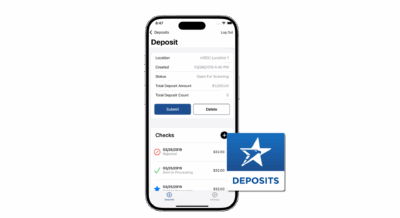
Enhanced Mobile Deposit
Read moreThe ANB Go Business mobile app provides enhanced mobile deposit functionality for business clients.
-
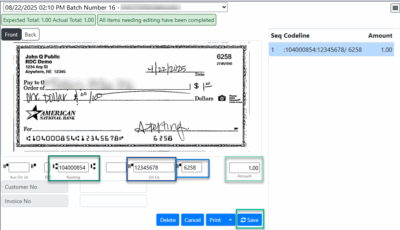
Remote Deposit Capture User Guide
Read moreRemote Deposit Capture (desktop scanner) is a payments platform designed to make remote deposit capture easier.
-
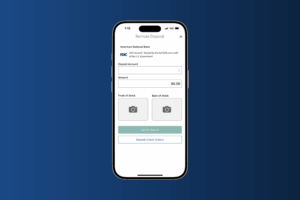
Standard Mobile Deposit
Read moreDeposit checks anytime, anywhere with mobile deposit through ANB Go Business.